With a Twist

Cutting it Oddly
Welcome!
I will be using Altenew Painted Butterflies stamp and die sets to create this card, and I wanted to cut the card oddly for this lesson.
 I started by cutting the right side of my panel with the My Favorite Things Stitched Scallop Basic Edge die. Then I ink blended it with Faded Jeans Distress ink. Since I had run this through my big shot to cut the edge, it did not blend nicely. So, I blended a panel and then cut the edge afterwards. I then spritzed the panel with water, blotted the excess off. Then used some diluted Faded Jeans distress ink and splattered that over the panel. I then used some diluted white acrylic paint to add some splatters of white to the panel. I set that aside to dry
I started by cutting the right side of my panel with the My Favorite Things Stitched Scallop Basic Edge die. Then I ink blended it with Faded Jeans Distress ink. Since I had run this through my big shot to cut the edge, it did not blend nicely. So, I blended a panel and then cut the edge afterwards. I then spritzed the panel with water, blotted the excess off. Then used some diluted Faded Jeans distress ink and splattered that over the panel. I then used some diluted white acrylic paint to add some splatters of white to the panel. I set that aside to dry
I used the Painted Butterflies stamp to stamp the butterfly onto another piece of Neenah Solar White card stock in Jet Black ink. Then I used the layers with Citrus Burst and Maple Yellow inks to color the butterfly. I used the coordinating die to cut it out. Since you would see the edge of the butterfly from the back, I used a Faber Castell black Artist Pitt Pen to draw the butterfly on the back, and colored it in with a little Citrus Burst ink and a piece of a microfiber cloth.
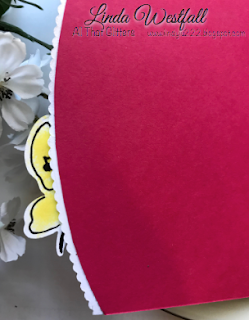 I stamped the other two butterflies on the front of the panel with Jet Black ink.
I stamped the other two butterflies on the front of the panel with Jet Black ink.
I cut the edge of a dark pink card base to match the line of the scallop edge and adhered the panel to it. I then foam mounted the yellow butterfly to the panel and used a Wink Of Stella pen in clear to add sparkle to the butterflies.
I stamped the sentiment from the stamp set onto a strip of Neenah Solar White card stock in Jet Black ink and cut the edge on a diagonal. I rubbed some Faded Jeans distress ink along the edges and foam mounted that to the card.
Lastly, I added some dots of Ebony Black Nuvo Crystal Drops around the panel.
Thanks for joining me here!
 I started by cutting the right side of my panel with the My Favorite Things Stitched Scallop Basic Edge die. Then I ink blended it with Faded Jeans Distress ink. Since I had run this through my big shot to cut the edge, it did not blend nicely. So, I blended a panel and then cut the edge afterwards. I then spritzed the panel with water, blotted the excess off. Then used some diluted Faded Jeans distress ink and splattered that over the panel. I then used some diluted white acrylic paint to add some splatters of white to the panel. I set that aside to dry
I started by cutting the right side of my panel with the My Favorite Things Stitched Scallop Basic Edge die. Then I ink blended it with Faded Jeans Distress ink. Since I had run this through my big shot to cut the edge, it did not blend nicely. So, I blended a panel and then cut the edge afterwards. I then spritzed the panel with water, blotted the excess off. Then used some diluted Faded Jeans distress ink and splattered that over the panel. I then used some diluted white acrylic paint to add some splatters of white to the panel. I set that aside to dryI used the Painted Butterflies stamp to stamp the butterfly onto another piece of Neenah Solar White card stock in Jet Black ink. Then I used the layers with Citrus Burst and Maple Yellow inks to color the butterfly. I used the coordinating die to cut it out. Since you would see the edge of the butterfly from the back, I used a Faber Castell black Artist Pitt Pen to draw the butterfly on the back, and colored it in with a little Citrus Burst ink and a piece of a microfiber cloth.
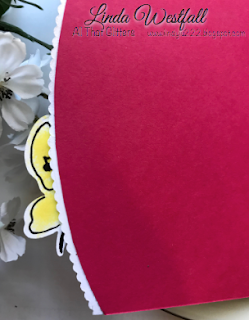 I stamped the other two butterflies on the front of the panel with Jet Black ink.
I stamped the other two butterflies on the front of the panel with Jet Black ink.I cut the edge of a dark pink card base to match the line of the scallop edge and adhered the panel to it. I then foam mounted the yellow butterfly to the panel and used a Wink Of Stella pen in clear to add sparkle to the butterflies.
I stamped the sentiment from the stamp set onto a strip of Neenah Solar White card stock in Jet Black ink and cut the edge on a diagonal. I rubbed some Faded Jeans distress ink along the edges and foam mounted that to the card.
Lastly, I added some dots of Ebony Black Nuvo Crystal Drops around the panel.
Thanks for joining me here!



Fabulous inking, Linda! Love the gradient effect with the painted Butterflies! Thanks so much for entering your beautiful work in Altenew AECP assignment Gallery. Beautiful colors and design. Well done!
ReplyDelete